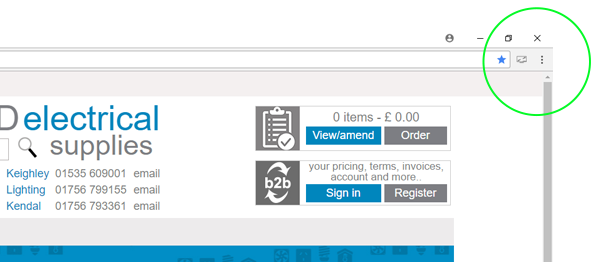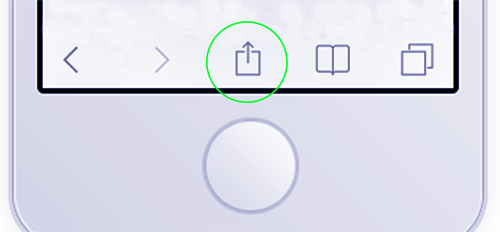To allow the quickest access to our website you can add our icon short cut to your desktop or home screen on all Google Chrome devices and most phones and tablets.
Google chrome
Open our website in Chrome then click the menu button followed by "More tools" and "Add to desktop" or "Create shortcut".
Apple phones and tablets
Click the menu icon followed by "Add to Home Screen".